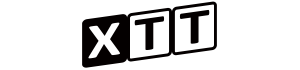低成本手机投屏方案&软件下载
自用低成本无外挂模块的投屏方案
需要的东西:一个扩展坞,一条hdmi线,一部支持hdmi投屏的手机,键鼠一套,手机上改游戏分辨率的软件,映射键盘鼠标的软件
拓展坞的选择
https://item.jd.com/10025745825092.html这款是 2560*1440@120Hz,1920*1080@144Hz;
https://item.jd.com/60432620831.html这款是2560*1440@60Hz,1920*1080@120Hz;
https://item.jd.com/10023723361254.html这款是 2560*1440@120Hz,1920*1080@144Hz;
https://item.jd.com/63881964424.html这款是2560*1440@60Hz,1920*1080@120Hz;
https://item.jd.com/10021046210798.html这款是2560*1440@60Hz,1920*1080@120Hz;
HDMI接口即可(2.0最好 1.4 够用) 支持显示器 1080p 144hz 2k 120hz 瓶颈基本在手机输出,大部分手机会限制(比如黑鲨3 输出只有 1080p 60hz) usb 起码2个 一个键盘 一个 鼠标 在加一个PD充电
HDMI线材
协议 2.0最好 1.4够用 (但是 不要贪图便宜 要买质量好的,因为商家很有可能虚标或者质量不佳导致传输不稳)
改画质的软件
就不上截图了 名词我发出来 大家自己搜索下(别乱下小心有木马) 挺好用的很直观的软件 可以改分辨率 和其他的细小的设置
---- 从此页面赞助套套可以直接拿到 高级版 解锁所有设置 (正常你还得去谷歌商店购买下载很麻烦)----
《PGT Free ?: GFX & Optimizer》 &《PGT +?: Pro GFX & Optimizer(with advance setting)》
PRO 高级版 https://play.google.com/store/apps/details?id=inc.trilokia.pubgfxtool
FREE 免费版 https://play.google.com/store/apps/details?id=inc.trilokia.pubgfxtool.free
安卓平台的映射APP
国外发布 不受国内封杀 无外挂功能 安全可靠 放心食用
在本页面赞助套套可直接获得pro版 无需去谷歌购买了
验证软件
 GamepadPro.Active.Tool_2.rar
GamepadPro.Active.Tool_2.rar验证方法:
熊猫 Gamepad Pro/Mouse Pro 激活教程
Windows 的激活器
下载 Activator (. RAR 文件,必须在 PC 上)
Extract the .rar file to any folder(better to use to extract).
WinRAR将.rar 文件提取到任何文件夹(最好用于提取)
If you have any trouble with that RAR file, you can Download Exe File(Must on PC). Exe file may be reported as virus but it’s all due to signature problem, not a virus at all.
如果您对 RAR 文件有任何问题,您可以下载 Exe 文件(必须在 PC 上)。Exe 文件可能被报告为病毒,但这都是由于签名问题,而不是病毒所有。
Important If you’re using Windows 7 or below, maybe you should install ADB Driver first.
重要如果你使用 Windows 7或以下,也许你应该先安装 ADB 驱动程序。
Mac 的 Activator
下载 macactivator (. ZIP 文件,Mac)
Attention When you’re running it, if it prompts , just set System Preference > Security & Privacy > Allow apps downloaded from: Anywhere.
can't be opened because it is from an unidentified developer注意: 当你运行它的时候,如果它提示你,只要设置系统偏好 > 安全与隐私 > 允许从任何地方下载的应用程序,不能打开,因为它来自一个不知名的开发者
If you don’t see the , open , type and return, then input your password (different from usual password interface with , here you can’t see anything from your input) and return. Then appears.
AnywhereTerminalsudo spctl --master-disable*****Anywhere如果你没有看到,打开,键入和返回,然后输入你的密码(不同于通常的密码接口,在这里你不能看到任何东西从你的输入)和返回。然后出现了。Anywhere terminalsudo spctl -- master-disable * * * Anywhere

步骤
Connect your phone to PC via USB cable.
通过 USB 电缆将你的手机连接到电脑上。
Extract(unzip) the activator package
解压缩 activator 包
For users downloaded 对于下载( for Mac) file. Double click the 双击文件夹中的 file to UNZIP. 文件解压缩
.exeActivator.zip.exeFor users downloaded 对于下载file, right click to find 文件,右击可找到 or 或 option to UNZIP. 选择 UNZIP
.rarExtractUnzipFor Windows users, if it always prompt , you should install the corresponding USB Driver of your phone on your PC from your phone’s official website.
phone not found对于 Windows 用户,如果它总是提示,你应该安装相应的 USB 驱动程序的手机在你的电脑上从你的手机的官方网站

Then double click the 然后双击( for Mac) file to activate your phone. 文件来激活你的手机
Activate.batActivate.command
If a popup window prompts on your phone, tap Allow or Trust or OK button. 如果您的手机上出现弹出窗口,请点击“允许”、“信任”或“确定”按钮

When activation is done, you can plug out your phone.
当激活完成后,你就可以拔掉手机了。
If activation succeeded but then failed after pluging out phone, please try
ActivateWifi.bat(ActivateWifi.commandfor Mac).如果激活成功但在拔出手机后失败,请尝试 ActivateWifi.bat (activatewifi. com mand for Mac)。
Reactivation is needed if your phone restarts. Do not turn off USB debugging after activation.
如果您的手机重新启动,则需要重新激活。激活后不要关闭 USB 调试。
疑难解答
留言即可